
The improved Animal and Object Tracking features are now more accurate and intelligent than ever before, making it easier to show off over 30 animal types and over 200 object types.

There are flexible tracking speed settings to match your subject’s movement patterns. Adjust tracking speed across a wide range or create custom settings to ensure smooth, precise following regardless of pace.

This versatile control system helps you capture exactly the movement you need while preventing unwanted camera motion.
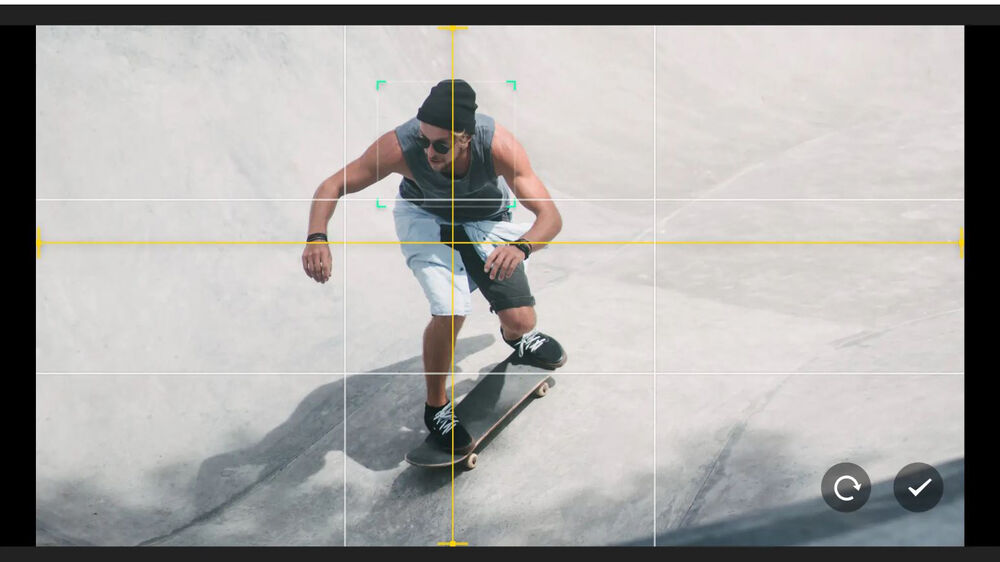
Tail 2’s composition Lines feature provides real-time visual guides to enhance your framing. Easily adjust on-screen lines to reposition your target and achieve the perfect composition for your shooting environment and creative needs.

- Use the HDMI port for outputting up to 4K60 and 1080p120
- Other outputs include USB-C 2.1 Gen 1 and 3G-SDI
- IP streaming
- RS-232 input/output jacks
- Mic and line inputs
- USB power input
- microSD card slot for recording

The device enables AI Tracking activation, zoom adjustments, and recording control through natural hand movements, making solo content creation seamless and efficient.
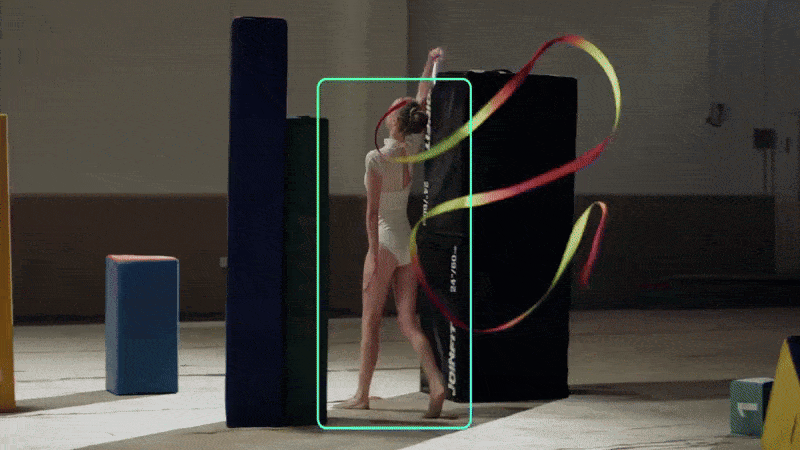
The enhanced Regular Focus and Face Focus modes provide improved accuracy and efficiency. The new Foreground Focus automatically prioritizes subjects closest to the camera, ensuring your intended target stays sharp and in focus throughout your shoot.
With 5x optical zoom and 12x hybrid zoom, this camera excels at capturing distant subjects. Even objects far away appear sharp and detailed, as if they were right in front of you, pushing the boundaries of long-distance videography.


Simply connect your OBSBOT products for an extremely compact, convenient, and smart streaming setup. The OBSBOT ecosystem, with Tail 2 integration, simplifies multicam video production, camera control, program direction, and video distribution. Start professional live streaming anywhere, anytime, with minimal crew requirements.
Connect your OBSBOT Tail 2 to OBSBOT’s suite of software for enhanced compatibility across various usage scenarios. Use Obsbot Start for a quick console experience, Obsbot Live for multicamera streaming setups, or OBSBOT Center for comprehensive control over all OBSBOT products.









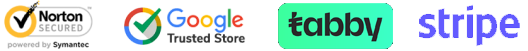












Reviews
There are no reviews yet.